One question I have been asked on social media by people who are planning their summer vacations to Walt Disney World is “How does FastPass+ work?” I decided to write up a tutorial to help you use this new vacation planning tool. FastPass+ is just one part of the MyMagic+ system in use at Walt Disney World. The three major components of the system are the the MyDisneyExperience.com website and app, The MagicBands and FastPass+.
**This tutorial assumes you are booking a Walt Disney World Vacation package and that you are staying in a Walt Disney World Hotel**
When you book your Walt Disney World vacation you get to choose which of seven colors to choose from: pink, blue, green, red, gray, orange or yellow. MagicBands can be personalized with the family member’s name etched inside. The MagicBands arrive at your home in advance of your magical vacation! The MagicBand serves as park admission, access to FastPass+ experiences and Disney PhotoPass photo association, all rolled into one, it also serves as a room key and optional payment method.
If you have a smartphone, download the MyDisneyExperience app from your phone’s app store, it’s free! You will use this app during your vacation to keep track of your Advanced Dining Reservations (ADRs), FastPasses, view menus, read ride info and much more.
Six weeks prior to your vacation, you can make your initial FastPass+ reservations for each day of your trip. To do this you need to know what park you plan to be in each day and which attractions are important for your family. You can use either the MyDisneyExperience website or app to make your selections.
- Choose which park and which date you want to schedule FastPass+ for.
- You can choose 3 attractions per day, in the same park in advance of your trip.
- Once you have clicked on the three attractions you want you are offered 3-4 different schedules to choose from. When choosing, make sure you are not overlapping with any ADRs or parade times (if you plan on watching a parade that day). Choose the schedule that works best for you.
- Your FastPasses now appear in your “plans” on the app.
- Repeat this process for each day of your vacation and you are ready to go!
Tips to Remember
- You can change or cancel FastPasses on your app at any time-please cancel any FastPasses that you aren’t going to use so that a slot will open for another guest
- If you are walking by an attraction that you have a FastPass for and the stand-by wait time is short, ride the ride and then go to a FP+ kiosk and get a different FastPass!
- Once you use your initial 3 FastPasses you can go to a FP+ kiosk in that park, or a different park and get another FastPass
Maybe you aren’t the plan ahead type of person and you are thinking you’ll just wing it and get Fastpasses at the kiosks…don’t. The lines are long and some attractions won’t have any FastPasses available.
If you really don’t want to deal with all of this then just let me do it for you! I am a Disney Travel Planner and my services are FREE to you. Just fill out my travel quote form and we will get started.
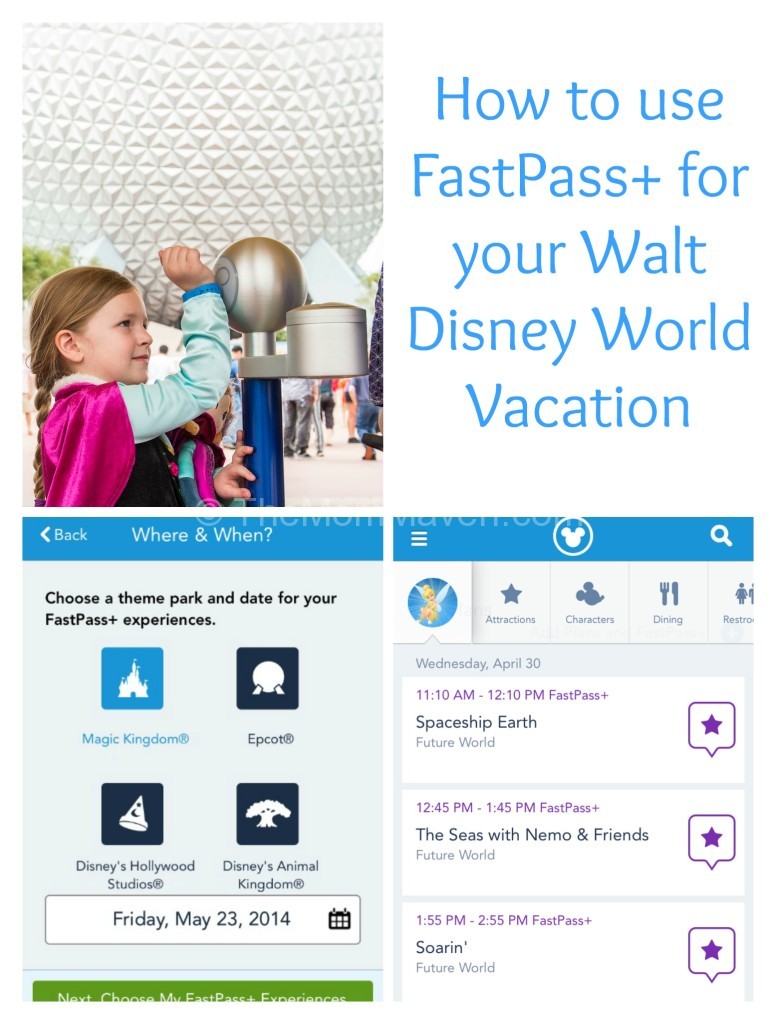
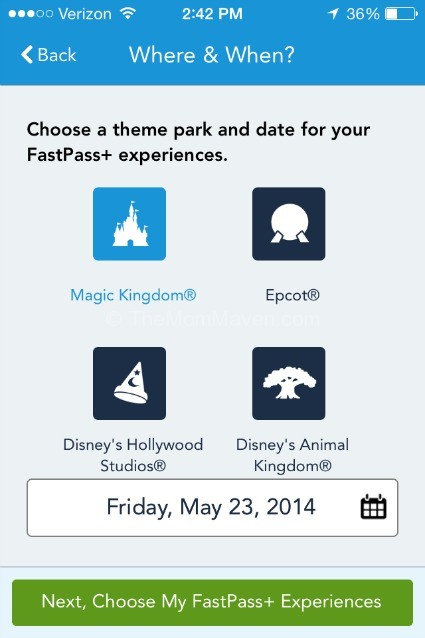




Leave a Reply