Often brides spend a lot of time deciding exactly what they want for their wedding ceremony and they work with their groom, parents and clergy to get the ceremony just right. The reception takes even more precise planning-because it is a longer time frame. If you are working with a venue and a professional DJ they may have basic reception timelines that they use for every wedding. If you are doing a DIY wedding like we did, you need to time this all out. For us, this was easy since Aaron and I are used to creating run sheets for plays, musicals, events and radio broadcasts but if this kind of planning isn’t in your wheelhouse, fear not 🙂 I am here to help.
Gather Your Team
Your wedding reception requires a team of people to ensure that things run smoothly:
- A Kitchen Coordinator-This person is in charge of the volunteers who are serving the food/maintaining the buffet. For us this person also oversaw the food and beverages at the garden party and cleanup of the buffet and kitchen.
- Reception Host/DJ-We had a friend running the music via a Spotify playlist and another friend, who is a great people person host the reception. The host is the person who announces the wedding party when they arrive, announces each part of the reception and keeps the party moving and on schedule. Often this is the job of a professional DJ, if you hire one. We saved hundreds of dollars by creating specific Spotify playlists and having a friend host the reception.
- Photographer – We hired a friend who is an up and coming local photographer for her photography and videography services.
- The bride, groom and parents who are helping to plan the reception-These are the people who have the most input into the timeline and music selections.
Choose Your Events
Every wedding reception is different. There are a lot of events that can take place you need to decide which of these you want to happen at your reception. Here are some events to choose from:
- Announcing the Wedding Party as they arrive
- Receiving Line
- Blessing the Food
- Bride & Groom first dance
- Father/Daughter dance
- Mother/Son dance
- Wedding Party Dance
- Toasts: Best Man, Maid of Honor, Father of the Bride
- Money Dance
- Cutting the Cake
- Flower Toss
- Garter Toss
- Traditional Cultural Dances
- Send-off
Choose the Music
- This was the most difficult step for us because we are all musicians and music lovers-we also have very varied musical tastes. We spent several weeks choosing the music-don’t leave this to the last minute.
- Using Spotify playlists was the easiest way we found to organize and manage the music.
- Once the music is organized, you can share your playlists with whomever is running the music at your reception and everything is in one place.
- **WARNING** make sure your venue has fast and reliable wi-fi that you can use before choosing this option.
- We also used a Spotify playlist for the ceremony music
Get Organized
- How long do you want the reception to be/how long do you have the wedding venuefor?
- Create a Google Spread Sheet-save it in your Google Drive. That way you can share it with everyone on your team. Please remember to use last names in your script. Here is a screenshot of the “party” portion of our reception. It doesn’t have to be elaborate, just functional.
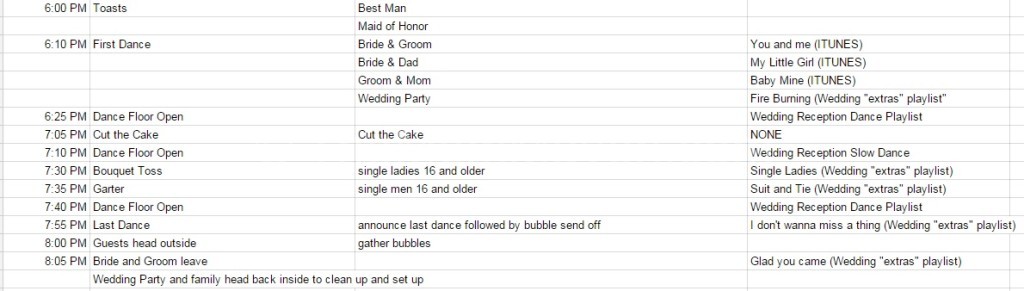
- Make sure you bring several printed copies of the timeline to the reception so that everyone who needs one, has one.
- Don’t put the cake cutting too far into the reception. Some of your guests will have to leave early for a myriad of reasons and no one wants to miss the cake cutting.
- Buy your wedding bands early!
- To keep things moving, we started the toasts right after everyone had been through the buffet line the first time. This gave the wedding party plenty of time to eat before moving into the next part of the reception.
As you can see, creating your wedding reception timeline doesn’t have to be very involved or difficult as long as it is organized.






I like that tip to keep everyone on the same page with a google spreadsheet. That way you’ll have an easy way to spread important information. You can even have a close team of people be able to update the document since you can adjust permissions in google docs.
It’s good to create a timeline for your wedding, it keeps you right on track with your goal. I also did this just then I almost forgot to contact the dj near me , which is for my wedding band. Thanks for this. 🙂
I have liked the point “Get Organized”.