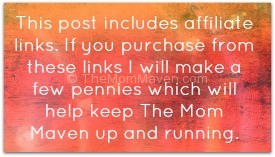
Last fall I introduced you to YesVideo. I have been saving my precious memories with YesVideo and I am really excited about the newest feature they have added to their service.
YesVideo allows you to share your videos online or through their mobile apps as well as created and order custom DVDs. Now you can create embedable videos to share on your blog or website!
Check out this clip of my now 21yo Aaron and 18yo “Jordan baby” as his brother called him back when they were almost 3yo and 7mos old.
I love this feature because it is one more way I can share my videos and I can now use them in my blog posts! My children should probably be very scared about this prospect 🙂
How to Embed YesVideo Chapters
1. Visit share.yesvideo.com and sign into your account.
2. Find your favorite video from your video library.
3. In the movie viewer, find the clip you want to embed. Once the chapter is playing, click on “+ Create a link to this chapter”.
4. A shareable link will populate.

5. Under the link click on “get embed code”.
6. The embed code will appear at the top of your screen.

7. Copy & paste that code into your blog post and the clip will play right on your page.
Right now you can use the Spring 2014 Coupon Special – Bring your favorite memories back to life! Get 20% Off on your entire order by using Coupon Code: SPRING14 at YesVideo.com. So go share your memories today!
Disclosure: This is a sponsored post by me on behalf of YesVideo. All opinions are 100% mine.

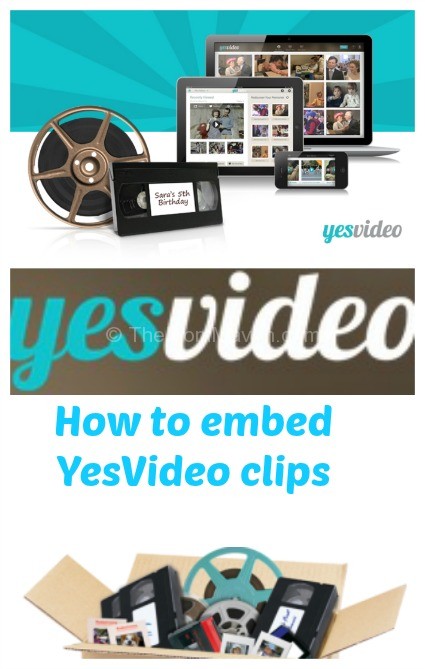



Leave a Reply