I hope you aren’t tired of reading about Frozen Summer Fun at Disney’s Hollywood Studios. I took my husband to experience it on Friday and I have more news to share. First of all, part of my wish was granted…Frozen Summer Fun has been extended through September 28, 2014 (I’m still hoping for it to be extended through the end .of the year). The only change is that beginning September 2 the Frozen Fireworks Spectacular will only be taking place on the weekends. if you aren’t sure what I am talking about, check out the introductory post I wrote-You Can Have a Frozen Summer at Disney’s Hollywood Studios.
When Kim and I went in July, we saw this sign at Wandering Oakens Frozen Funland. Due to the slow wi-fi at Walt Disney World, we didn’t bother to download the app. Why would we need an app for the experience? A week or so after our visit, a friend of mine put some pictures on Facebook of him and Sven. I recognized where the picture was taken but I knew Sven wasn’t there when I visited. I asked him about it and he told me about the Aurasma app. So, before we went on Friday, I downloaded the free app onto my phone. It is available in the Apple Store and the Android Marketplace. One of my goals for that trip was to play with the app…it is a lot of fun!
Upon returning home, I did more research and discovered that this is the second time Disney has used the Aurasma app. The first time was at this year’s Star Wars Weekends. Here is a video of my friend, Gary Buchanan from Disney, talking about the app’s use during that event.
How is Aurasma being used at Frozen Summer Fun?
1. If you point your phone, with the app open to the cover of your park map, you will see a welcome video, complete with Queen Elsa!
2. Inside Wandering Oaken’s Frozen Funland there are 2 places to take pictures with the app. One is with Sven and the other is with the trolls! There are also two with Olaf outside of funland.
As you can see the Aurasma branding shows up on your photo but that doesn’t bother me if it means I get a photo with Olaf!
How to Use Aurasma
1. Download the free app before you leave home.
2. Open the app and point at anything containing the Aurasma logo or a designated backdrop.
3. Dots will begin spinning on your screen until it locks in.
4. Then you will see this screen:

5. Make sure whoever is taking the picture tells you where/how to stand.
6. Snap the picture and then click Save to Photo Gallery.
7. Share your photo!
I can think of lots of ways Disney can continue to use the Aurasma app around the parks. I know lots of people who would be very excited to have their picture taken with Wall-E in Tomorrowland or Future World, Lumiere and Cogsworth in Fantasyland and Mufasa or Simba in Africa. The list is endless! I can’t wait to see where Disney and HP take us next! What are your thoughts? What character would you like to have an Aurasma photo with?
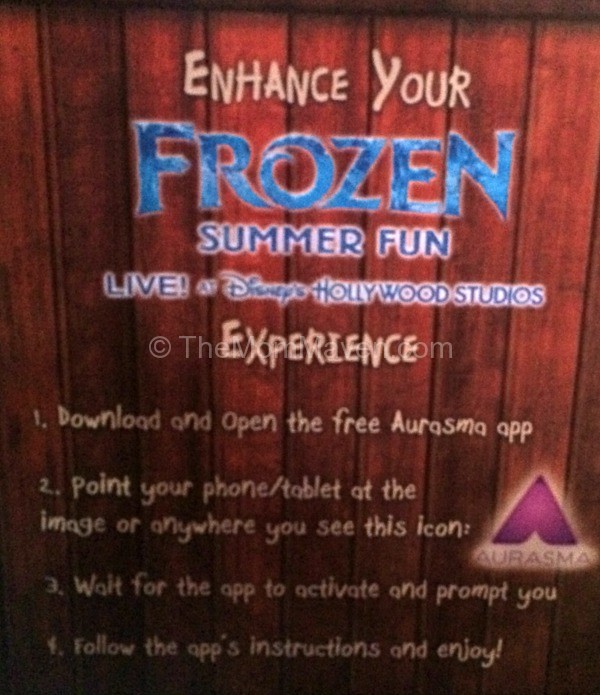

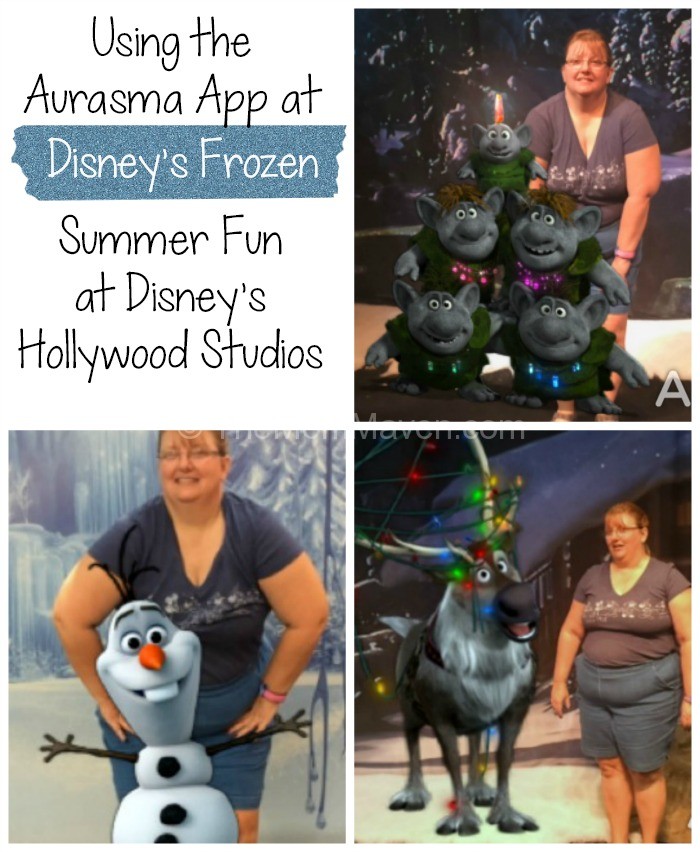




I see my kids having fun with this app if we were blessed to go to this place. We love the movie Frozen.
Crystal Green recently posted..#TidbitsThursday Blogging Time Management